OCP Chapter 16
Reviewing Exceptions
Handling Exceptions
try {
// protected code
} catch (IOException e) {
// handler
} catch (ArithmeticException | IllegalArgumentException e) {
// multi catch
} finally {
// allways run this
}
throw throws
public String getDataFromDatabase() throws SQLException {
throw new UnsupportedOperationException();
}
Exception category
- all exception inherit from Throwable
- handling exceptions from Exception
- checked exception MUST be handled or declared
- unchecked exceptions does not need to be handled or declared
Unchecked Exceptions inherit RUntomeException
- ArithmeticException
- ArrayIndexOutOfBoundsException
- ArrayStoreException
- ClassCastException
- IllegalArgumentException
- IllegalStateException
- MissingResourceException
- NullPointerException
- NumberFormatException
UnsupportedOperationException
! NumberFormatException inherits from IllegalArgumentException
Checked Exception
- FileNotFoundException
- IOException
- NotSerializableException
- ParseException
SQLException
! FileNotFoundException and NotSerializableException inherits from IOException
broad to specific exception=> DNC
try {
throw new IOException();
} catch (IOException | FileNotFoundException e) {} // DOES NOT COMPILE (parent + child...)
try {
throw new IOException();
} catch (IOException e) {
} catch (FileNotFoundException e) {} // DOES NOT COMPILE (Order...)
Creating Custom Exceptions
When creating your own exception, you need to decide whether it should be a checked or unchecked exception. While you can extend any exception class, it is most common to extend Exception (for checked) or RuntimeException (for unchecked).
class CannotSwimException extends Exception {}
class DangerInTheWater extends RuntimeException {}
class SharkInTheWaterException extends DangerInTheWater {}
class Dolphin {
public void swim() throws CannotSwimException {
}
}
// constructors
public class CannotSwimException extends Exception {
public CannotSwimException() {
super(); // Optional, compiler will insert automatically
}
public CannotSwimException(Exception e) {
super(e);
}
public CannotSwimException(String message) {
super(message);
}
}
Printing Stack Traces
- e.printStackTrace();
Automating resource managment
- constructing with try-with-resources statements
- AutoClosable interface
- OMGEKEERDE volgorde van opruimen...
- try scope blijft in try scope!!
public class MyFileReader implements AutoCloseable { private String tag;
public MyFileReader(String tag) { this.tag = tag;}
@Override public void close() {
System.out.println("Closed: "+tag);
}
}
try (var bookReader = new MyFileReader("monkey")) {
System.out.println("Try Block");
} finally {
System.out.println("Finally Block");
}
//Try Block
//Closed: monkey
//Finally Block
// scoping
try (Scanner s = new Scanner(System.in)) {
s.nextLine();
} catch(Exception e) {
s.nextInt(); // DOES NOT COMPILE
} finally {
s.nextInt(); // DOES NOT COMPILE
}
effectively Final Feature
it is possible to use resources declared prior to the try‐with‐resources statement, provided they are marked final or effectively final.
public void relax() {
final var bookReader = new MyFileReader("4");
MyFileReader movieReader = new MyFileReader("5");
try (bookReader;
var tvReader = new MyFileReader("6");
movieReader) {
System.out.println("Try Block");
} finally {
System.out.println("Finally Block");
}
Suppressed Exceptions
- de eerste wordt als main exception gezien
- die daarna erbij komen als suppressed
public class TurkeyCage implements AutoCloseable { public void close() {
System.out.println("Close gate");
}
public static void main(String[] args) {
try (var t = new TurkeyCage()) {
System.out.println("Put turkeys in");
}
} }
Assertions
- assert test_value;
- assert test_value : message;
- assert => false => AssertionError
- AssertionError is fatal and ends the program
- JVM heeft moet -enableassertions of -ea flag hebben
- -ea zonder iets dan geldt t voor alles in de running package
- -ea:com.demos... voor alles in demos en eronder
-ea:comdemos.TestColors my.program.Main voor specifiek die Class
-disableassertions of -da om uit te zetten
// correct!
assert 1 == age;
assert(2 == height);
assert 100.0 == length : "Problem with length";
assert ("Cecelia".equals(name)): "Failed to verify user data";
// DNC
assert(1);
assert x -> true;
assert 1==2 ? "Accept" : "Error";
assert.test(5> age);
public class Party {
public static void main(String[] args) {
int numGuests = -5;
assert numGuests> 0;
System.out.println(numGuests);
}
}
Assertions should never alter outcomes.
int x = 10;
assert ++x> 10;
Dates and Times
Dates beginnen met een 1 NIET een 0... gebruik daarom Month.October
| Class | Description | Example |
|---|---|---|
| java.time.LocalDate | Date with day, month, year | Birth date |
| java.time.LocalTime | Time of day | Midnight |
| java.time.LocalDateTime | Day and time with no time zone | 10 a.m. next Monday |
| java.time.ZonedDateTime | Date and time with a specific time zone | 9 a.m. EST on 2/20/2021 |
.now()
// hebben allemaal .now()
System.out.println(LocalDate.now()); // 2020-10-14
System.out.println(LocalTime.now()); // 12:45:20.854
System.out.println(LocalDateTime.now()); // 2020-10-14T12:45:20.854
System.out.println(ZonedDateTime.now()); // 2020-10-14T12:45:20.854-04:00[America/New_York]
.of()
LocalDate date1 = LocalDate.of(2020, Month.OCTOBER, 20);
LocalDate date2 = LocalDate.of(2020, 10, 20);
formatting
- format()
- getDayOfWeek()
- getMonth()
- getYear()
- getDayOfYear()
DateTimeFormatter
LocalDate date = LocalDate.of(2020, Month.OCTOBER, 20);
System.out.println(date.format(DateTimeFormatter.ISO_LOCAL_DAT E));
// or custom
var f = DateTimeFormatter.ofPattern("MMMM dd, yyyy 'at' hh:mm");
System.out.println(dt.format(f)); // October 20, 2020 at 11:12
// of de oude classes
DateFormat s = new SimpleDateFormat("MMMM dd, yyyy'at' hh:mm");
System.out.println(s.format(new Date())); // October 20, 2020 at 06:15
- y Year 20, 2020
- M Month 1, 01, Jan, January
- d Day 5, 05
- h Hour 9, 09
- m Minute 45
- s Second 52
- a a.m./p.m. AM, PM
- z Time Zone Name Eastern Standard Time,EST
- Z Time Zone Offset ‐0400
M Month m minute
Supported data/time symbols
| Symbol | LocalDate | LocalTime | LocalDateTime | ZonedDateTime |
|---|---|---|---|---|
| y | √ | √ | √ | |
| M | √ | √ | √ | |
| d | √ | √ | √ | |
| h | √ | √ | √ | |
| m | √ | √ | √ | |
| s | √ | √ | √ | |
| a | √ | √ | √ | |
| z | √ | |||
| Z | √ |
- LocalDate : YMd
- LocalTime : hsma
- LocaldateTime : YMdhmsa
- ZonedDateTime : alles
Custom Text values
- concat
- use '' 'var f = DateTimeFormatter.ofPattern("MMMM dd, yyyy 'at' hh:mm");'
- escape ' met ' 'var g1 = DateTimeFormatter.ofPattern("MMMM dd', Party''s at' hh:mm");'
Internationalization i18n
Locale
Locale locale = Locale.getDefault();
System.out.println(locale);
- first lowercase language
- language is allways required
- then _ with UPPERcase country
- Locale.GERMAN => de
- Locale.GERMANY => de_DE
met builder()
Locale l1 = new Locale.Builder()
.setLanguage("en")
.setRegion("US")
.build();
specific for your program
in scope van program, niet machine
System.out.println(Locale.getDefault()); // en_US
Locale locale = new Locale("fr");
Locale.setDefault(locale); // change the default
System.out.println(Locale.getDefault()); // fr
Localing Dates
- DateTimeFormatter.ofLocalizedDate(dateStyle)
- DateTimeFormatter.ofLocalizedTime(timeStyle)
DateTimeFormatter.ofLocalizedDateTime(dateStyle, timeStyle)
.SHORT .MEDIUM .FULL
Localizing Numbers
- java.text
- eerst formatten dan pas number va maken
Factory methods to get a NumberFormat |Description| Using default Locale and a specified Locale| |-|-| |A general‐purpose formatter|NumberFormat.getInstance()| | | NumberFormat.getInstance(locale)| |Same as getInstance|NumberFormat.getNumberInstance()| | |NumberFormat.getNumberInstance(locale)| |For formatting monetary amounts|NumberFormat.getCurrencyInstance()| | |NumberFormat.getCurrencyInstance(locale)| |For formatting percentages|NumberFormat.getPercentInstance()| | |NumberFormat.getPercentInstance(locale)| |Rounds decimal values before displaying|NumberFormat.getIntegerInstance()| | |NumberFormat.getIntegerInstance(locale)| Once you have the NumberFormat instance, you can call format() to turn a number into a String, or you can use parse() to turn a String into a number.
double price = 48;
var myLocale = NumberFormat.getCurrencyInstance();
System.out.println(myLocale.format(price));
String s = "23.45";
var en = NumberFormat.getInstance(Locale.US);
System.out.println(en.parse(s)); // 23.45
// LET OP!!
String s = "23.45";
var en = NumberFormat.getInstance(Locale.FRANCE);
System.out.println(en.parse(s)); // !! 23 vanwege de .
// currency
String s = "$23.45"; // "23.45" DNC !!!
var en = NumberFormat.getCurrencyInstance(Locale.US);
System.out.println(en.parse(s));
Custom Number Formatter
# , Omit the position if no digit exists for it. , $2.2
0 - Put a 0 in the position if no digit exists for it - $002.20
double d = 1234567.467;
NumberFormat f1 = new DecimalFormat("###,###,###.0");
System.out.println(f1.format(d)); // 1,234,567.5
NumberFormat f2 = new DecimalFormat("000,000,000.00000");
System.out.println(f2.format(d)); // 001,234,567.46700
NumberFormat f3 = new DecimalFormat("$#,###,###.##");
System.out.println(f3.format(d)); // $1,234,567.47
Locale Category
- DISPLAY
- FORMAT
- Locale.setDefault() doet DISPLAY en FORMAT
public static void printCurrency(Locale locale, double money) {
System.out.println(
NumberFormat.getCurrencyInstance().format(money) + ", " + locale.getDisplayLanguage());
}
public static void main(String[] args) throws ParseException {
var spain = new Locale("es", "ES");
var money = 1.23;
// Print with default locale
Locale.setDefault(new Locale("en", "US"));
printCurrency(spain, money); // $1.23, Spanish
// Print with default locale and selected locale display
Locale.setDefault(Locale.Category.DISPLAY, spain);
printCurrency(spain, money); // $1.23, espaÑol ! let op NUMBERFORMAT is changed...
// Print with default locale and selected locale format
Locale.setDefault(Locale.Category.FORMAT, spain);
printCurrency(spain, money); // 1,23 €, espaÑol
}
Resource Bundle
- op goede locatie...
ResourceBundle.getBundle("name"); // default locale
ResourceBundle.getBundle("name", locale);
- Lookfortheresourcebundlefortherequestedlocale,followedbytheone for the default locale.
- Foreachlocale,checklanguage/country,followedbyjustthelanguage.
- Usethedefaultresourcebundleifnomatchinglocalecanbefound.
having: - Zoo_en.properties - Zoo_hi.properties - Zoo.properties
Locale.setDefault(new Locale("hi"));
ResourceBundle rb = ResourceBundle.getBundle("Zoo", new Locale("en"));
Worden ALLE drie geladen!
Formatting Messages
- {0} {1} als markers
Properties Class
- HashMap<String, String>
System.out.println(props.getProperty("camel")); // null
System.out.println(props.getProperty("camel", "Bob")); // Bob is default waarde omdat camel er niet is